07 Apr 2024
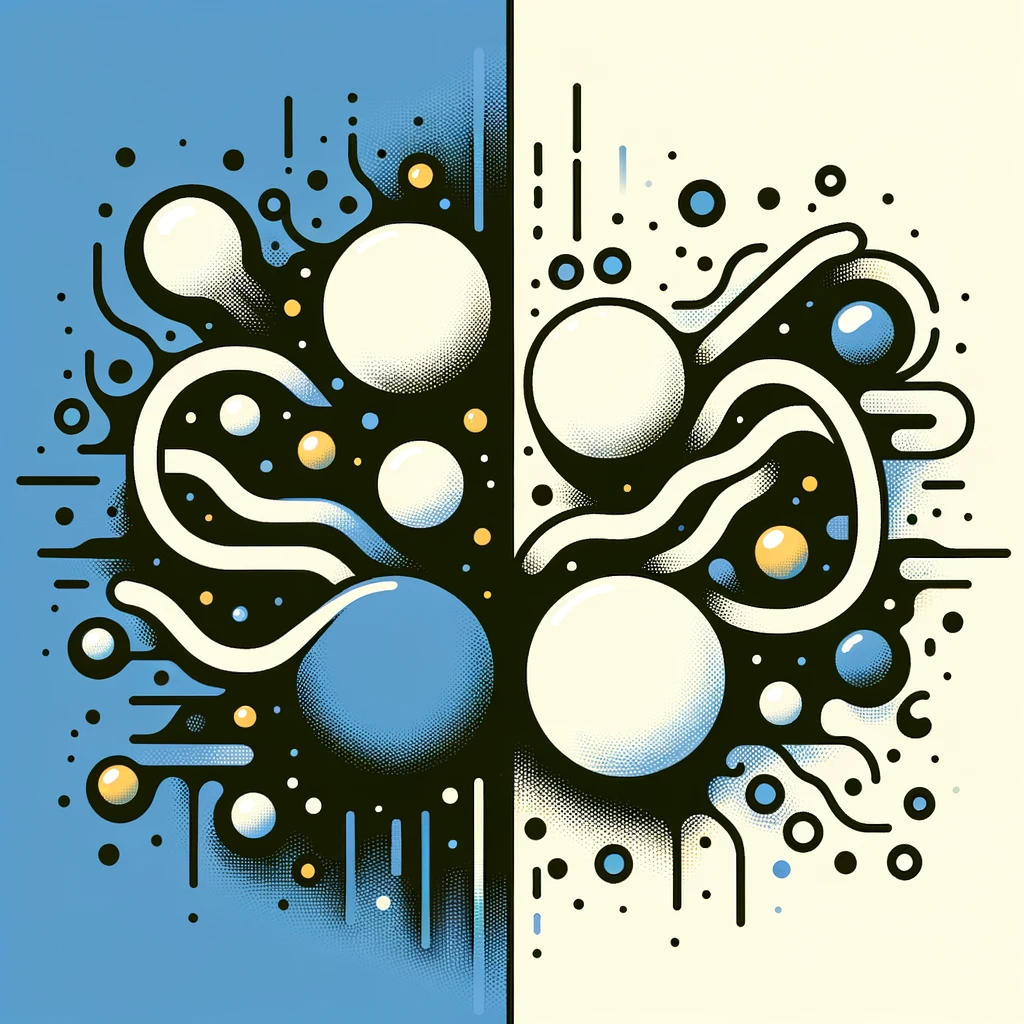
In the expansive universe of Python development, package management is a critical aspect that directly influences the security, efficiency, and reliability of your projects. While pip has long been the go-to tool for installing Python packages, there’s a more specialized, yet underappreciated, utility that deserves a spotlight for its unique advantages: pipx. This post delves into why you, as a Python developer, should consider using pipx over pip for managing certain Python packages, especially those you use for command-line tools and applications.
Understanding pipx: What Sets It Apart?
At its core, pipx is designed to manage and run Python applications in isolated environments. This isolation means each package has its own dedicated environment, mitigating the risk of version conflicts and dependency issues that are common with global installations via pip. But why does this matter, and how does it translate to tangible benefits for your development workflow?
Isolation = Safer Dependency Management
Imagine you’re juggling multiple Python projects on the same machine, each hinging on different versions of widely-used packages like requests or numpy. The challenge of managing these varying dependencies with pip can rapidly escalate into what’s infamously known as “Dependency Hell.” This term describes a situation where the complexity of package dependencies becomes so convoluted that it significantly hampers your ability to manage or update them effectively.
“Dependency Hell” often rears its head in scenarios where Project A requires requests==2.18.4 to leverage a specific bug fix, but Project B needs requests==2.13.0 for compatibility with another critical library. Using pip for global installations, you’re forced into a corner: upgrading to satisfy Project A breaks Project B, and vice versa. This conundrum can stall development, complicate testing environments, and lead to insecure applications due to the inability to apply updates universally.
Consider this real-world scenario: You’re developing a data analysis tool (Tool A) and a web scraping application (Tool B) simultaneously. Tool A depends on numpy==1.19.0 for its stability and specific numerical operations, while Tool B requires numpy==1.16.0 due to a dependency on an older library for parsing HTML data. With a traditional pip setup, you can only have one version of numpy installed globally. Attempting to run both tools under these conditions results in one (or both) failing to work correctly due to incompatible numpy versions.
Enter pipx. By isolating each tool in its environment, pipx allows Tool A and Tool B to operate with their specific numpy versions peacefully coexisting on the same machine. Each tool gets exactly what it needs, without stepping on the other’s toes, effectively bypassing the pitfalls of “Dependency Hell.”
Through the lens of pipx, each Python application lives in its ecosystem, insulated from the global state. This isolation not only shields you from the tangled web of dependency conflicts but also streamlines the management of applications and tools across various projects. With pipx, you can maintain a clean, conflict-free environment for your Python development, ensuring that projects remain untangled and more manageable, thereby sidestepping the dreaded “Dependency Hell.”
Ease of Use and Enhanced Security
pipx is remarkably user-friendly. Installing a Python application with pipx is as simple as running:
pipx install package_name
This simplicity extends to running, upgrading, and removing applications. But there’s more than just ease of use; there’s also a significant security advantage. By isolating applications, pipx minimizes the risk of dependency conflicts and reduces the surface area for potential security vulnerabilities in shared dependencies. It’s a cleaner, safer way to manage tools and applications that you don’t need to integrate into your projects’ virtual environments.
Seamless Global Access Without Global Mess
Tools installed with pipx are globally accessible from your command line, similar to those installed with pip globally. However, unlike pip, pipx keeps each tool in its isolated environment. This setup provides the convenience of global access without the downsides of global installation. It’s like having your cake and eating it too: global access with local cleanliness.
Practical Examples: pipx in Action
Let’s dive into a couple of examples where pipx shines, demonstrating its practicality and efficiency.
Scenario 1: Managing Multiple Tools
Imagine you’re using Black for code formatting, Flake8 for linting, and Bandit for security analysis across several projects. With pipx, you can install these tools once, in isolated environments, ensuring they’re always ready to use without interfering with each other or any project-specific dependencies. The commands are straightforward:
pipx install black
pipx install flake8
pipx install bandit
Each tool is isolated, updateable, and removable independently, safeguarding your global environment.
Scenario 2: Experimenting With Different Versions
Suppose you want to test a new version of a tool like Jupyter without affecting the stable version you already have. pipx allows you to install multiple versions side by side in separate environments. You can experiment with the new version without the risk of breaking your stable setup.
Making the Switch: Tips for Transitioning
Transitioning to pipx is straightforward. If you’re already using Python tools installed globally with pip, consider migrating them to pipx to take advantage of the isolation and security benefits. Start with tools you use regularly but aren’t tied to specific projects’ virtual environments. The pipx documentation (https://pipxproject.github.io/pipx/) provides comprehensive guidance for getting started and managing your Python tools.
Conclusion: The pipx Advantage
In the evolving landscape of Python development, pipx presents a compelling case for managing command-line tools and applications. Its emphasis on isolation aligns with best practices in software development, promoting cleaner, safer, and more reliable environments. By integrating pipx into your workflow, you’re not just enhancing your development environment; you’re also adopting a more security-conscious and efficient approach to Python package management.
Whether you’re a seasoned developer or new to Python, the shift to pipx can significantly impact your productivity and project health. Give pipx a try, and experience the difference in managing your Python tools with this powerful utility.